How to customize User Management templates with JMobile?
What to know
It is possible to totally customize User Management pages, simply using JMobile Studio and its widget gallery
What to do
Customizing the User Management Pages
Open JMobile project with JMobile Studio.
Open UserMgmtTemplate folder inside project folder.
All User Management pages will be inside this folder.
Choose the page to customize and drag and drop it in JMobile Studio opened session.
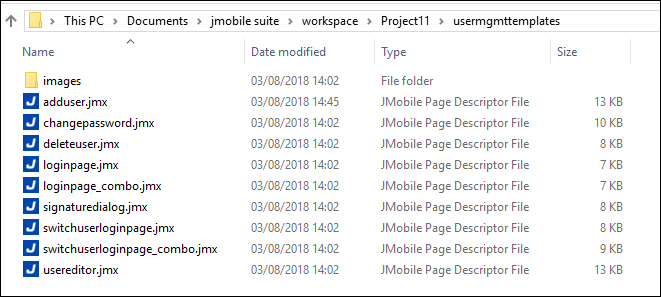
The page can be edited in JMobile Studio as a standard page.
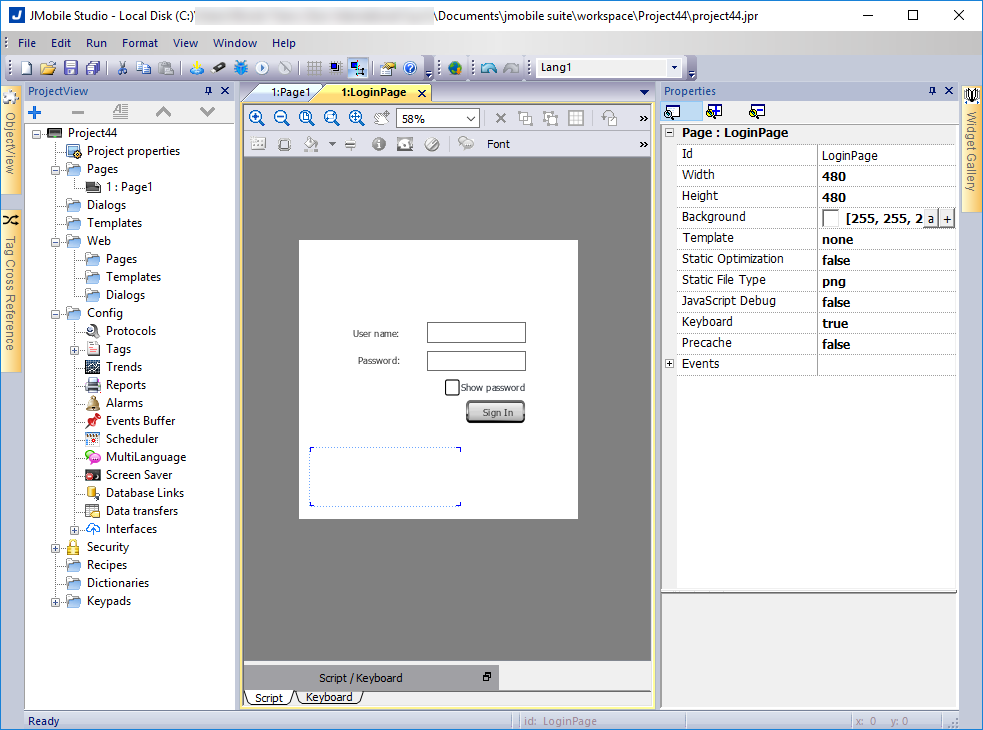
Once one (or more) User Management page(s) has been modified click on "Save All" button.
Download the project to HMI so the customized template will be available for the project.
Use of the User Management pages with combo box selection for User name instead of the standard pages
A set of different User Management pages is provided inside the JMobile project folder, these pages (LoginPage and SwitchUserLoginPage) uses a combo box for the selection of the User name instead of the standard data field, in this way you can just select the User name from the list of items of the combo box instead of entering the user name manually.
The pages can be found into the UserMgmtTemplates subfolder of the project.
To use them it is necessary to rename the files called LoginPage_Combo.jmx and SwitchUserLoginPage_Combo.jmx respectively in LoginPage.jmx and SwitchUserLoginPage.jmx, replacing the existing files.
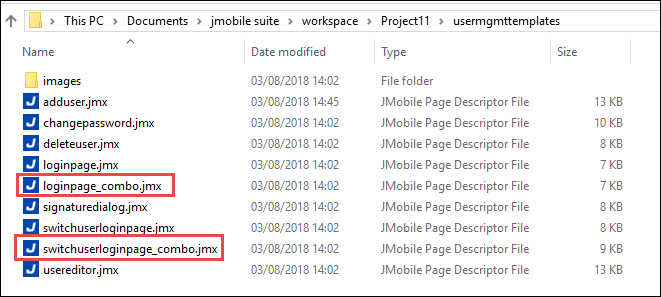
The new User Management pages will be used on your target after a download of the JMobile project.
Applies to
JMobile Studio


