How to read and display string data in JMobile?
What to know
Jmobile supports the string data reading, the system provides the possibility to choose the character encoding to be used to interpretate the content of the PLC memory, allowing to correctly read the string data from devices using different character encoding.
The string Tag can be used in the project pages, to display the string content and also to write data into the string from the operator panel.
What to do
When a string Tag is created in Tag Editor the Encoding column allows to specify the character encoding to be used to interpretate the content of the string.
The available encodings are:
- Latin1: Characters 0-7F of the standard ASCII table.
- UTF-8
- UCS-2BE: Big Endian byte order
- UCS-2LE: Little Endian byte order
- UTF-16BE: Big Endian byte order
- UTF-16BE: Big Endian byte order
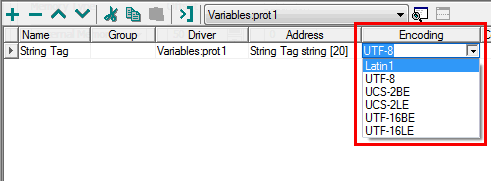
Once created the Tag and selected the Encoding to be used it is possible to use the Tag into the application, the widget to be used to represent String data data is the Numeric field, shown in the image below.
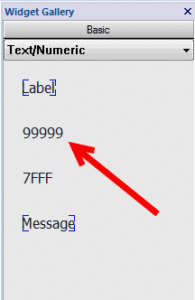
Drag and drop the widget to add it in page, link to the Value Property the string Tag created and make sure to set the following properties to the correct values to correctly display the string content into the Numeric Field and be able to enter data if required:
- Number Format: must be set to none
- Keypad: must be set to Alphabet
The below image shows the Properties panel where the above mentioned Properties has been highlighted.
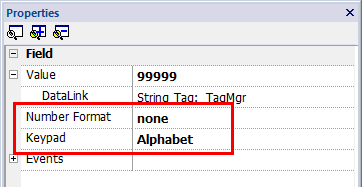
Applies to
JMobile Studio


