How can I enable the FTP access to the panel?
What to know
The FTP access to the panel is, starting from version 1.90, disabled by default when a new application is created.
To enable the access to the panel FTP it is necessary to modify the apposite settings of the User Groups authorizations into JMobile Studio.
What to do
Open the JMobile project and select "UserGroups" from the ProjectView:
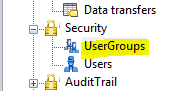
Edit the Authorization Settings for the desired User Group
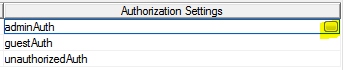
Open the "Ftp" tab, and modify the needed settings accordingly to the application requirements, below you can find a description of the available settings.
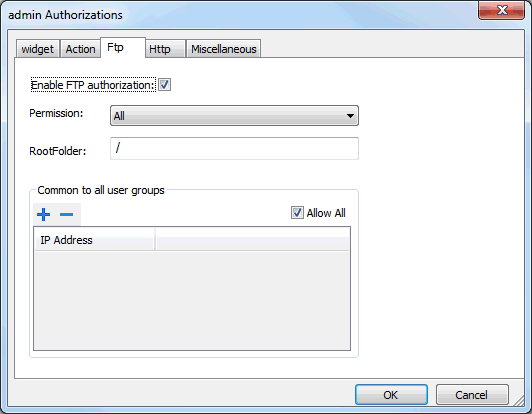
Enable FTP authorization
Enables the FTP access for this User Group.
Permission
Allows to decide the Group access policy, for example if the content can be accessed as read only, or fully accessed.
Root Folder
Specifies the Root Folder that will be accessed when connected via FTP. Only the subfolders of the Root Folder will be accessible, it is not possible to access to any folder outside from the specified Root Folder.
Note: the FTP access is in any case restricted to the Flash/QTHMI folder of the operator panel, this is the folder that will be accessed when "/" is specified as Root Folder.
IP address table
This setting, common to all the User Groups, allows to specify, if required, some specific IP addresses that will have the possibility to access to the FTP area of the panel.
Once the application has been downloaded on the panel, to access to the FTP area of the panel, it is necessary to enter into the FTP Client at connection time the User name and Password of an user belonging to the group/s allowed to access to FTP.
Clearly the User name and Password are those specified into the Users list of the application as shown in figure below.
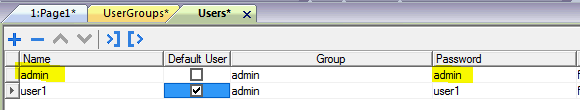
Applies to
Jmobile Studio V1.90 and newer


